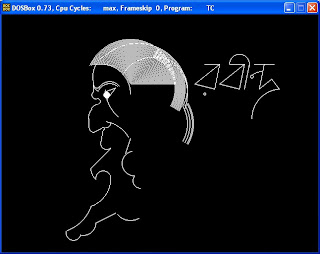IntroductionIn this i have explained about the implementation of a scientific calculator using programing language Turbo C.This program comes with various turbo c graphics function.So i will try to explain.In this i have explained about the implementation of a scientific calculator using programing language Turbo C.This program comes with various turbo c graphics function.So i will try to explain all the tricky parts of code inside it.Those who are not familiar with the common functions and other simple contents of turbo C are requested to learn them from any other source, otherwise it may be problematic for you.
Special Thanks To :
Mr.Muhammad Saqib
The list of predefined functions in the code
#include stdio.h
functions :
printf( )
#include conio.h
functions :
clrscr( ) , getch( ) , kbhit( )
#include process.h
functions :
exit( )
#include dos.h
functions :
delay( ), int86( )
#include stdlib.h
functions :
atoi( ) , malloc( ) , free( )
#include graphics.h
functions:
setcolor( ), settextjustify( ), settextstyle( ), setusercharsize( ),setfillstyle( ), moveto( ), outtext(),outtextxy( ), line( ), getmaxx( ), getmaxy( ), gotoxy(), bar( ), rectangle( ),cleardevice( ), closegraph( ) initgraph( )
#include math.h
functions :
sqrt() , sin( ), cos( ), tan( ), asin( ), acos( ), atan( ), log10( ), pow( )
#include string.h
functions :
strlen() ;
void typeit (int x,int y,int spacing,char string[]) ;
void front()
void frontpage(void)
char input();
double add(double,double,char);
double angle_conv(double);
void basecng(double,double);
void button_3d(int x1,int y1,int x2,int y2,int check,char* text,int color)
void screen(int x1, int y1, int x2, int y2);
void init_mouse();
void mouse();
void hide_mouse();
void show_mouse();
void remove_mouse();
void structure();
Source Code explanationon that code i have have used some global variables, strings, constant which given below :
float *mem;
int X=0, Y=0;
int row=17,col=5;
char dummy;
char flag='d',flagp='0';
char bflag='u',bflagp='u';
int mflag=0;
char ch,ch1,ch2;
int sflag=0;
int midx,midy;
# define UNCLICKED 0
# define CLICKED 1
# define PI 3.14159
In the beginning of code explanation the first important part is initializing the graphics mode in turbo C to do drawing a calculator and that is must be done before using every graphics related functions.This graphics initialization is done by a pre-define function called initgraph() with a tiny code part given below :
int gdriver = DETECT, gmode, errorcode;
initgraph(&gdriver, &gmode, "C:\\TC\\BGI");
If your TC folder is in D drive than just type "D:\\TC\\BGI" instead of "C:\\TC\\BGI"
inside the initgraph( ) function.So if you want to use graphics functions in your turbo c program, than you have to always write these two statement in the main( ) function.
If you initialize the graphics mode than, all graphics.h function can be use in the program.But if you need to come back to the normal textmode (the black screen ) than you have to shut down the graphics mode by using the graphics.h function closegraph( ).
The First Opening Screen Animation :
When you run this program you will see a small animation just like given below

This part of the program is done by 2 user define function :
1. void typeit (int x,int y,int spacing,char string[]) :: this function types the programmer's name with green color and with other special effects by using delay( ) and other graphics.h functions
2. void front( ) :: This function draws the opening animation given in above picture.
The Second Screen
After getting this Opening Screen Animation , if you press any key than you will see the second screen just like given below

This second screen drawing is done by the function
void frontpage(void)
The Mouse Related Functions :
I have add mouse operation in this program , so to do this we need to initialize the mouse driver for activating the muse cursor and this is done by the function
void init_mouse() :: initialize the mouse driver.
void mouse() :: for each calculator button's action taken by the mouse.
Because in the graphics screen always we move the mouse cursor.So that the position of the mouse symbol changes by each an every movement.That means if we erase/hide the mouse symbol at the past position and draw/show the mouse symbol at the new position will make the mouse movement in normal. This hiding and showing of mouse is done by 2 mouse function :
1. void hide_mouse()
2. void show_mouse()

When we change the current mouse cursor position to the new one , the old position information (i.e: X-cordinate, Y-cordinate etc) has been removed by the new one and to do that operation we use the function void remove_mouse().
Remember one thing , that device like mouse are external things in graphics or dos mode.That means we are forcing the program to add external operations too .So we are actually interrupting the main to do the mouse operations and to do so we have called the function
int86(0x33,&ioRegs,&ioRegs);
NOTE: for further more information about mouse operations and the algorithms , please visit to my blog
The Display Screen Function
The display screen of the calculator is look like that :

This is is done by the function :-
void screen(int x1, int y1, int x2, int y2);
The 3D Buttons And Body Of Calculator:

All 3D buttons and the calculator body are create by the function :-
void button_3d(int x1,int y1,int x2,int y2,int check,char* text,int color)
The Complete Graphics Structure :

The complete graphics structure is done by the function :-
void structure();
The Graphics input :
Taking user's input in graphics mode is done by the function :-
char input();
The Arithmetical Calculations is done by the function :-
double add(double x,double y,char ch);
The Trigonometrical Calculations is done by the function :-
double angle_conv(double no);
The Number Base Changes are done by the function :-
void basecng(double y,double pnt1);
Here is the complete source code with comments :
#include stdio.h
#include conio.h
#include process.h
#include dos.h
#include stdlib.h
#include graphics.h
#include math.h
#include string.h
float *mem;
int X=0, Y=0;
int row=17,col=5;
char dummy;
char flag='d',flagp='0';
char bflag='u',bflagp='u';
int mflag=0;
char ch,ch1,ch2;
int sflag=0;
int midx,midy;
# define UNCLICKED 0
# define CLICKED 1
# define PI 3.14159
char str1[]={"Himadree Shekhar"};
void typeit (int x,int y,int spacing,char string[])
{
char temp[2];
for (int i=0;i<strlen(string);i++)
{
delay(100);
temp[0]=string[i];
temp[1]='\0';
outtextxy(x+(i+1)*spacing,y,temp);
}//endfor
}
void front()
{
int x,y,h;
for(x=0;x<=100;x++)
{
settextjustify(CENTER_TEXT,CENTER_TEXT);
setcolor(1);
settextstyle(3,0,1);
setusercharsize(x,6,x,3);
/*
moveto(int x, int y) function moves
the current position (CP) to position (x, y).
*/
/*
outtext(char far *textstring) function
outputs textstring at the current position (CP)
*/
setcolor(4);
moveto(335,140);
outtext("--");
if(x<50){
delay(60);
}
else{
delay(20);
}
}
for(y=0;y<=100;y++)
{
if(y>30 && y < 90){
setcolor(2);
settextstyle(1,0,4);
setusercharsize(y,6,y,3);
moveto(340,90);
outtext("-");
}
if(y>20)
{
settextstyle(7,0,3);
/*
setusercharsize(int multx, int divx, int multy, int divy);
function gives you finer control over the size of text
from stroked fonts used with graphics functions.
*/
setusercharsize(y-20,35,y-20,30);
setcolor(15);
outtext("CALCULATER");
delay(15);
if(y<100) // NESTED if block
{
settextstyle(7,0,3);
setusercharsize(y-20,35,y-20,30);
setcolor(0);
outtext("CALCULATER");
}
}
}
/*
settextstyle(int font, int direction, int charsize)
Sets the current text characteristics Like:-
font, direction , character size
*/
settextstyle(1,0,2);
//delay(50); is delaying the program execution for 50 ml.seconds
delay(50);
/*
outtextxy() function is from #include<graphics.h>
outtextxy(midx-200,midy,"By :-"); function displays
the argument string "By :-" from
starting cordinate (X,Y)= (midx-200,midy )
*/
/*
outtextxy(int x, int y, char far *textstring);
displays textstring at the position (x, y)
*/
outtextxy(midx-5,midy+100,"By");
/*
setcolor(int color); sets the current drawing color to color,
which can range from 0 to 15.
*/
setcolor(2);
settextstyle(0,0,1);
typeit(midx-150,midy+140,15,str1);
getch();
} // END OF FUNCTION : front()
char input();
double add(double,double,char);
double angle_conv(double);
void basecng(double,double);
/************************************************************/
/* */
/* THIS FUNCTION DRAWS THE BUTTONS OF THE CALCULATER */
/* */
/************************************************************/
void button_3d(int x1,int y1,int x2,int y2,int check,char* text,int color)
{
int up,low;
setfillstyle(1,7);
/*
bar(int left, int top, int right, int bottom) function
draws a filled-in, rectangular, two-dimensional bar
(left, top) is the top cordinate position of the one diametar
of the rectangular bar
(right, bottom) is the bottom cordinate position
of the one diametar of the rectangular bar
*/
bar(x1,y1,x2,y2);
if(check==0){ //Unclicked
up=15,low=0;
}
else{
up=0,low=15; //Clicked
}
setcolor(low);
/*
line(int x1, int y1, int x2, int y2)draws
a line from (x1, y1) to (x2, y2) using
the current color, linestyle, and thickness
*/
line(x2,y1,x2,y2);
line(x2-1,y1,x2-1,y2);
line(x1,y2,x2,y2);
line(x1+1,y2-1,x2,y2-1);
setcolor(up);
line(x1,y1,x2,y1);
line(x1+1,y1+1,x2-1,y1+1);
line(x1,y1,x1,y2);
line(x1+1,y1+1,x1+1,y2-1);
setcolor(color);
/*
settextjustify(int horiz, int vert)Text output after
a call to function settextjustify() is justified around the current
position (CP) horizontally and vertically, as specified.
*/
settextjustify(CENTER_TEXT,CENTER_TEXT);
outtextxy(x1+(x2 - x1)/2,(y1+(y2 - y1)/2)-2, text);
}
/*********************************************************************/
/* */
/* This function makes the opening screen */
/* */
/*********************************************************************/
void frontpage(void)
{
int mx, my;
mx = (getmaxx() / 2);
my = (getmaxy() / 2);
//SET baqckground color
/*
setfillstyle(int pattern, int color)function
sets the current fill pattern and fill color
*/
setfillstyle(2, 8);
bar(0,0,getmaxx(),getmaxy());
//DRAW a bar, and make it look like a 3d bar
setfillstyle(1,1);
bar(50,20,600,400);
//DRAW lines for the top and left side
setcolor(15);
line(50,20,600,20);
line(51,21,599,21);
line(50,20,50,400);
line(51,21,51,399);
//DRAW lines for the bottom and right side
setcolor(8);
line(600,20,600,400);
line(599,21,599,400);
line(50,400,600,400);
line(51,399,600,399);
//DRAW two 3D bars for the left and right side
setfillstyle(4,2);
bar(70,40,100,380);
bar(545,40,575,380);
setcolor(4);
rectangle(70,40,100,380);
rectangle(545,40,575,380);
setcolor(15);
line(100,40,100,380);
line(70,380,100,380);
line(575,40,575,380);
line(545,380,575,380);
//DRAW two 3D divider lines on both sides
setcolor(2);
line(110, 40, 110, 380);
line(535, 40, 535, 380);
setcolor(4);
line(111, 40, 111, 380);
line(536, 40, 536, 380);
//PRINT 3D text CALENDAR 2002
settextstyle(1, 0, 4);
settextjustify(1,1);
setcolor(15);
outtextxy(mx+2, my - 46, "SCIENTIFIC CALCULATOR");
setcolor(7);
outtextxy(mx + 1, my - 45, "SCIENTIFIC CALCULATOR");
setcolor(8);
outtextxy(mx + 2, my - 44, "SCIENTIFIC CALCULATOR");
//PRINT 3D text 2010
setcolor(15);
outtextxy(mx, my + 10, "2010");
setcolor(7);
outtextxy(mx + 1, my + 11, "2010");
setcolor(8);
outtextxy(mx + 2, my + 12, "2010");
//PRINT copyright notice
settextstyle(2, 0, 5);
setcolor(15);
outtextxy(mx + 1, my + 85, "Copyright 2010 by NSU Creations");
getch(); //PAUSE for a while
}
/*********************************************************************/
/* */
/* This function makes the claculating screen */
/* */
/*********************************************************************/
void screen(int x1, int y1, int x2, int y2)
{
setlinestyle(0,0,1);
setfillstyle(SOLID_FILL, 8);
bar(x1, y1, x2, y2);
setfillstyle(SOLID_FILL, BLACK);
bar(x1+1, y1+1, x2-1, y2-1);
settextjustify(CENTER_TEXT, CENTER_TEXT);
setcolor(15);
line(x1+1, y1+1, x1+1, y2-1);
line(x1+1, y1+1, x2-1, y1+1);
line(x1+2, y1+2, x1+2, y2-2);
line(x1+2, y1+2, x2-2, y1+2);
setcolor(8);
line(x1+1, y2-1, x2-1, y2-1);
line(x2-1, y1+1, x2-1, y2-1);
line(x1+2, y2-2, x2-2, y2-2);
line(x2-2, y1+2, x2-2, y2-2);
} // END OF FUNCTION : void screen(int x1, int y1, int x2, int y2)
/************************************************************************/
/* */
/* Mouse Related Functions */
/* */
/************************************************************************/
void init_mouse()
{
union REGS iregs, oregs;
iregs.x.ax = 0;
int86 (0x33, &iregs, &oregs);
if (oregs.x.ax == 0)
{
cleardevice();
printf("mouse not installed\n");
getch();
exit(1);
}
iregs.x.ax = 1;
int86 (0x33, &iregs ,&oregs);
}
/*************************************************************/
void mouse()
{
int button,x1,y1;
union REGS iregs, oregs;
iregs.x.ax = 3;
int86 (0x33, &iregs ,&oregs);
button = oregs.x.bx & 3;
x1 = oregs.x.cx;
y1 = oregs.x.dx;
if(oregs.x.bx & 1)
{
X = x1 ; Y = y1;
}
if(button == 3)
{
/*
exit(int status); function
terminates the program
*/
exit(0);
}
}
/*************************************************************/
void hide_mouse()
{
union REGS ioRegs;
ioRegs.x.ax=2;
int86(0x33,&ioRegs,&ioRegs);
}
/*************************************************************/
void show_mouse()
{
union REGS ioRegs;
ioRegs.x.ax=1;
int86(0x33,&ioRegs,&ioRegs);
}
/*************************************************************/
void remove_mouse()
{
union REGS ioRegs;
ioRegs.x.ax=0;
int86(0x33,&ioRegs,&ioRegs);
}
/*************************************************************************/
/* */
/* THIS FUNCTION DRAWS THE CALCULATER ON THE SCREEN */
/* */
/*************************************************************************/
void structure()
{
init_mouse();
/*
setbkcolor(int color) function sets
the background to the color specified by color.
*/
setbkcolor(0);
/*
cleardevice(void) function erases
the entire graphics screen and moves
the CP (current position) to home (0,0).
*/
cleardevice();
hide_mouse();
//**********************************************************
// Buttons Making
front();
frontpage();
settextstyle(2,0,4);
button_3d(50,20,600,400,UNCLICKED,"",1); // main box
screen(100,50,545,120); // screen
setfillstyle(1,8);
bar(52,22,598,42);
button_3d(575,23,595,40,UNCLICKED,"x",0);
setcolor(0);
outtextxy(125,30,"Scientific Calculator 2010");
button_3d(108,140,208,160,UNCLICKED,"DEC",15); // box of decimal
button_3d(218,140,318,160,UNCLICKED,"OCT",0); // box of octal
button_3d(328,140,428,160,UNCLICKED,"HEX",0); // box of hexal
button_3d(438,140,538,160,UNCLICKED,"BIN",0); // box of binary
button_3d(350,205,380,225,UNCLICKED,"7",0); // Box Of 7
button_3d(390,205,420,225,UNCLICKED,"8",0); // Box Of 8
button_3d(430,205,460,225,UNCLICKED,"9",0); // Box Of 9
button_3d(350,230,380,250,UNCLICKED,"4",0); // Box Of 4
button_3d(390,230,420,250,UNCLICKED,"5",0); // Box Of 5
button_3d(430,230,460,250,UNCLICKED,"6",0); // Box Of 6
button_3d(480,230,510,250,UNCLICKED,"*",0); // Box Of *
button_3d(515,230,545,250,UNCLICKED,"/",0); // Box Of \
button_3d(480,205,510,225,UNCLICKED,"AC",4); //Box Of AllClear (AC)
button_3d(515,205,545,225,UNCLICKED,"CE",4); //Box Of Clear (C)
button_3d(350,255,380,275,UNCLICKED,"1",0); // Box Of 1
button_3d(390,255,420,275,UNCLICKED,"2",0); // Box Of 2
button_3d(430,255,460,275,UNCLICKED,"3",0); // Box Of 3
button_3d(350,280,380,300,UNCLICKED,"0",0); // Box Of Zero (0)
button_3d(390,280,420,300,UNCLICKED,".",0); // Box Of Period (.)
button_3d(430,280,460,300,UNCLICKED,"pi",0); // Box Of PhiFunction
button_3d(480,255,510,275,UNCLICKED,"-",0); // Box Of -
button_3d(515,255,545,275,UNCLICKED,"+",0); // Box Of +
button_3d(350,305,460,325,UNCLICKED,"=",0); // Box Of Equality
button_3d(480,305,545,325,UNCLICKED,"shift",BLUE); // Box Of shift
button_3d(480,280,510,300,UNCLICKED,"sqrt",0); //Box of x^n
button_3d(515,280,545,300,UNCLICKED,"inv",0); //box of 1/x
button_3d(100,205,150,230,UNCLICKED,"Sin",0); // Box OfSin Function
button_3d(160,205,210,230,UNCLICKED,"Cos",0); // Box Of CosFunction
button_3d(220,205,270,230,UNCLICKED,"Tan",0); // Box Of Tan Function
button_3d(100,250,150,275,UNCLICKED,"sin^-1",0); // Box Of sin^-1
button_3d(160,250,210,275,UNCLICKED,"cos^-1",0); // Box Of cos^-1
button_3d(220,250,270,275,UNCLICKED,"tan^-1",0); // Box Of tan^-1
button_3d(100,300,150,325,UNCLICKED,"ln",0); // Box Of ln
settextjustify(CENTER_TEXT,CENTER_TEXT);
setcolor(BLUE);
settextstyle(2,0,4);
outtextxy(125,290,"e");
outtextxy(185,290,"10^x");
outtextxy(245,290,"x^3");
button_3d(160,300,210,325,UNCLICKED,"log",0); // Box Of log
button_3d(220,300,270,325,UNCLICKED,"x^2",0); // Box Of x^2
button_3d(100,350,150,370,UNCLICKED,"deg",15);
button_3d(160,350,210,370,UNCLICKED,"rad",0);
button_3d(220,350,270,370,UNCLICKED,"gra",0);
button_3d(480,350,545,370,UNCLICKED,"Off",4);
button_3d(350,350,380,370,UNCLICKED,"M+",0);
button_3d(390,350,420,370,UNCLICKED,"M-",0);
button_3d(430,350,460,370,UNCLICKED,"MR",0);
} // END OF FUNCTION void structure()
/*********************************************************/
/* */
/* Main starts here */
/* */
/*********************************************************/
void main()
{
clrscr();
double y=0,z=0,pnt,pnt1=0,x=0,r=0;
int gdriver = DETECT, gmode, errorcode;
int i;
// @@@@@@@@------very Important--------@@@@@@@
/*
********************************************************************
To start the graphics system, you must first call initgraph.
initgraph initializes the graphics system by loading
a graphics driver from disk (or validating a registered driver)
then putting the system into graphics mode.
initgraph also resets all graphics settings (color, palette, current
position, viewport, etc.) to their defaults.
********************************************************************
*/
initgraph(&gdriver, &gmode, "C:\\TC\\BGI");
midx=getmaxx()/2;midy=getmaxy()/2;
structure();
gotoxy(row,col);
printf("\t\t\t\t\t");
gotoxy(row,col);
printf("0");
// @@@@@@@@------Important--------@@@@@@@
mem=(float*)malloc(y*sizeof(float));
while( ch!=27&&ch1!=27) //While Escape is not pressed
{ //and if base is not 10
pnt1=0;//no doubleing point entered Yet
ch2='0';
while(ch2!=27)
//a=0 means that no no. has been entered yet
{
if(bflagp!='u')
{
dummy=input();
if(dummy!='o')
{
gotoxy(row,col);
printf("The trail version does not support this feature");
input();
gotoxy(row,col);
printf("\t\t\t\t\t\t");
}
y=0;z=0;ch='0';
gotoxy(row,col);
printf("\t\t\t\t\t\t");
gotoxy(row,col);
printf("0");
}
ch=input();
if(ch=='>'||ch=='<'||ch=='?')
{
sflag=0;
if(ch=='>'){ //M+
*mem+=y;
}
if(ch=='<'){ //M-
*mem-=y;
}
if(ch=='?') //MR
{
y=*mem;
gotoxy(row,col);
printf("\t\t\t\t\t\t");
gotoxy(row,col);
printf("%g",y);
}
if(*mem==0){
mflag=0;
}
if(*mem!=0){
mflag=1;
}
}
if(mflag==0)
{
gotoxy(row,7);
printf(" ");
}
if(mflag!=0)
{
gotoxy(row,7);
printf("M");
}
gotoxy(row,col);
if(ch=='a')
{ sflag=0;
y=0;
gotoxy(row,col);
printf("\t\t\t\t\t");
gotoxy(row,col);
printf("0");
}
if(ch=='o')
//for clearing the screen of the calculater
{
sflag=0;
y=0;z=0;
gotoxy(row,col);
printf("\t\t\t\t ");
gotoxy(row,col);
printf("0");
gotoxy(row,col);
break;
}
if(ch=='q')
{
sflag=0;
y=sqrt(y);
gotoxy(row,col);
printf("\t\t\t\t ");
gotoxy(row,col);
printf("%g",y);
}
if(ch=='m')
{
sflag=0;
y=1/y;
gotoxy(row,col);
printf("\t\t\t\t ");
gotoxy(row,col);
printf("%g",y);
}
if(ch=='+'||ch=='-'||ch=='/'||ch=='\\'||ch=='='||ch=='*')
{
sflag=0;
break;
}
if(ch=='.') //case for a decimal point
{
sflag=0;
if(pnt1==0) //ie no decimal has been entered yet
{
gotoxy(row,col);
printf("\t\t\t\t ");// double
gotoxy(row,col);
printf("%g.",y);
pnt1=.1; //ie: one decimal point no has been entered
continue; //go back to the begining and get the next number
}
else //decimal point has alredy been entered and thus no change in the screen
{
sflag=0;
continue; //go back to the begining
}
}//out of the '.' condition
if(pnt1!=0) //ie we have a doubleing point
{ sflag=0;
if(ch<='9'&&ch>='0') //input integer
{
x=(double)ch;//type cast the character into double to perforn further
operations
x-=48; //since character digit indoubleing -48 gives the corresponding ASCII
x=x*pnt1; //make it a decimal
y=x+y; //add it in result
pnt1*=.1; //shift to the second doubleing point
gotoxy(row,col);
printf("%g",y);
gotoxy(row,col);
continue; //back to the top
}
}
//if no decimal point number then proceed
if(ch<='9'&&ch>='0')
{ sflag=0;
x=(double)ch; //typecast to double
x-=48; //get corresponding ASCII
y=(y*10)+x; //add to right of result
gotoxy(row,col); //go back to start of the calc screen
printf("\t\t\t\t "); //clear the screen
gotoxy(row,col);
printf("%g",y); //print the number
}
if(ch=='u'||ch=='v'||ch=='w'||ch=='x')
{ sflag=0;
if(bflagp==bflag&&bflag=='u')
{
continue;
}
else
{
basecng(y,pnt1);
}
}
if(ch=='d'||ch=='r'||ch=='g')
{
sflag=0;
y=angle_conv(y);
gotoxy(row,col);
printf("\t\t\t\t ");
gotoxy(row,col);
printf("%g",y);
}
if(ch=='s'||ch=='c'||ch=='t'||ch=='i'||ch=='j'||ch=='k'||ch=='n'||ch=='l'||ch=='p'||ch=='h')
//ie the user opted for a function
{
if(ch=='s'||ch=='c'||ch=='t') //sin /cos/tan
{
sflag=0;
if(flag!='r')
{
flagp=flag;
flag='r';
y=angle_conv(y);
flag=flagp;
}
switch(ch)
{
case 's': y=sin(y); break;
case 'c': y=cos(y); break;
case 't': y=tan(y); break;
}
}
if(ch=='i'||ch=='j'||ch=='k')
{
sflag=0;
if(flag!='r')
{
flagp='r';
}
switch(ch)
{
case 'i': y=asin(y); break;
case 'j': y=acos(y); break;
case 'k': y=atan(y); break;
}
if(flag!='r')
{
y=angle_conv(y);
}
}
else if(ch=='n')
{
if(sflag==1)
{
y=exp(y);
sflag=0;
}
else
y=log(y); //ln
}
else if(ch=='l')
{
if(sflag==1)
{
y=pow(10,y);
sflag=0;
}
else
y=log10(y); //log
}
else if(ch=='p')
{
if(sflag==1)
{
y=pow(y,3);
sflag=0;
}
else
y=pow(y,2); //square
}
else if(ch=='h')
{
sflag=0;
y=PI; //pi
}
gotoxy(row,col);
printf("\t\t\t\t ");//Clear the screen
gotoxy(row,col);
printf("%g",y);
}//else condition
}//out of second condition ie we now have the first no. or function or
operater
for(;ch!=27&&ch1!='='&&ch!='=';)//ie the characters input are not ESCAPE or
Equal to
{
pnt1=0;z=0;
if(ch=='o'||ch1=='o') // For Clear The Screen
{
sflag=0;
y=0;z=0;
gotoxy(row,col);
printf("\t\t\t\t ");
gotoxy(row,col);
printf("0");
gotoxy(row,col);
break;
}
for(;ch1!=27;)
{
gotoxy(row,col);
ch1=input();
if(ch1=='>'||ch1=='<'||ch1=='?')
{
if(ch1=='>') //M+
*mem+=z;
if(ch1=='<') //M-
*mem-=z;
if(ch1=='?') //MR
{
z=*mem;
gotoxy(row,col);
printf("\t\t\t\t ");
gotoxy(row,col);
printf("%g",z);
}
if(*mem==0)
mflag=0;
if(*mem!=0)
mflag=1;
}
if(mflag==0)
{
gotoxy(row,7);
printf(" ");
}
if(mflag!=0)
{
gotoxy(row,7);
printf("M");
}
gotoxy(row,col);
if(ch1=='a')
{
z=0;
gotoxy(row,col);
printf("\t\t\t\t ");
gotoxy(row,col);
printf("0");
}
if(ch=='o'||ch1=='o') // For Clear The Screen
{
y=0;z=0;
gotoxy(row,col);
printf("\t\t\t\t ");
gotoxy(row,col);
printf("0");
gotoxy(row,col);
break;
}
if(ch1=='q')
{
z=sqrt(z);
gotoxy(row,col);
printf("\t\t\t\t ");
gotoxy(row,col);
printf("%g",z);
}
if(ch1=='m')
{
z=1/z;
gotoxy(row,col);
printf("\t\t\t\t ");
gotoxy(row,col);
printf("%g",z);
}
if(ch1=='.')
{
if(pnt1==0)
{
gotoxy(row,col);
printf("\t\t\t\t ");
gotoxy(row,col);
printf("%g.",z);
pnt1=.1;
continue;
}
else
{
continue;
}
}
if(pnt1!=0)
{
if(ch1<='9'&&ch1>='0')
{
x=(double)ch1;
x-=48;
x=x*pnt1;
z=x+z;
pnt1=pnt1*.1;
gotoxy(row,col);
printf("\t\t\t\t ");
gotoxy(row,col);
printf("%g",z);
continue;
}
}
if(ch1=='+'||ch1=='-'||ch1=='*'||ch1=='/'||ch1=='=')
break;
if(ch1>='0'&&ch1<='9')
{
x=(double)ch1;
x=x-48;
gotoxy(row,col);
printf("\t\t\t\t ");
gotoxy(row,col);
z=(z*10)+x;
printf("%g",z);
}
if(ch=='u')
if(ch=='d'||ch=='r'||ch=='g')
{
z=angle_conv(z);
gotoxy(row,col);
printf("\t\t\t\t ");
gotoxy(row,col);
printf("%g",z);
}
if(ch1=='s'||ch1=='c'||ch1=='t'||ch1=='i'||ch1=='j'||ch1=='k'||ch1=='n'||ch1=='l'||ch1=='p'||ch1=='h')
//ie the user opted for a function
{
if(ch1=='s'||ch1=='c'||ch1=='t') //sin
{
if(flag!='r')
{
flagp=flag;
flag='r';
angle_conv(z);
flag=flagp;
}
switch(ch1)
{
case 's': z=sin(z); break;
case 'c': z=cos(z); break;
case 't': z=tan(z); break;
}
}
if(ch1=='i'||ch1=='j'||ch1=='k')
{
if(flag!='r')
{
flagp='r';
}
switch(ch1)
{
case 'i': z=asin(z); break;
case 'j': z=acos(z); break;
case 'k': z=atan(z); break;
}
z=angle_conv(z);
}
else if(ch1=='l')
{
z=log10(z); //log
}
else if(ch1=='p')
{
z=pow(z,2); //square
}
else if(ch1=='h')
{
z=PI; //pi
}
gotoxy(row,col);
printf("\t\t\t\t ");
gotoxy(row,col);
printf("%g",z);
gotoxy(row,col);
}
}
if(ch1=='+'||ch1=='-'||ch1=='=')
{
y=add(y,z,ch);
if(ch2!='0')
{
y=add(r,y,ch2);
ch2='0';
}
}
else
{
if(ch=='*'||ch=='/')
y=add(y,z,ch);
else
{
ch2=ch;
r=y;
y=z;
}
}
gotoxy(row,col);
printf("\t\t\t\t ");
gotoxy(row,col);
printf("%g",y);
ch=ch1;
ch1='0';
if(ch=='='||ch1=='=')
break;
}
if(ch=='o'||ch1=='o') // For Clear The Screen
{ y=0;z=0;
gotoxy(row,col);
printf("\t\t\t\t ");
gotoxy(row,col);
printf("0");
gotoxy(row,col);
continue;
}
gotoxy(row,col);
printf("\t\t\t\t ");
gotoxy(row,col);
printf("%g",y);
z=0;
}
closegraph();
remove_mouse();
exit(0);
}
/*************************************************************/
/* */
/* This function gets the user's Input */
/* */
/*************************************************************/
char input()
{
X=0;Y=0;
char ch;
show_mouse();
if(bflag!='u')
{
button_3d(108,140,208,160,UNCLICKED,"DEC",15);
button_3d(218,140,318,160,UNCLICKED,"OCT",0);
button_3d(328,140,428,160,UNCLICKED,"HEX",0);
button_3d(438,140,538,160,UNCLICKED,"BIN",0);
bflag='u';
}
do
{
mouse();
if (X>=350 && X<=380 && Y>=205 && Y<=225) // Condition For 7
{
hide_mouse();
button_3d(350,205,380,225,CLICKED,"7",0);
show_mouse();
delay(250);
hide_mouse();
button_3d(350,205,380,225,UNCLICKED,"7",0);
show_mouse();
ch='7';
return ch;
}
//**********************************************
if (X>=390 && X<=420 && Y>=205 && Y<=225) // Condition For 8
{
hide_mouse();
button_3d(390,205,420,225,CLICKED,"8",0);
show_mouse();
delay(250);
hide_mouse();
button_3d(390,205,420,225,UNCLICKED,"8",0);
show_mouse();
ch='8';
return ch;
}
//*****************************************
if (X>=430 && X<=460 && Y>=205 && Y<=225) // Condition For 9
{
hide_mouse();
button_3d(430,205,460,225,CLICKED,"9",0);
show_mouse();
delay(250);
hide_mouse();
button_3d(430,205,460,225,UNCLICKED,"9",0);
show_mouse();
ch='9';
return ch;
}
//***********************************
if (X>=350 && X<=380 && Y>=230 && Y<=250) // Condition For 4
{
hide_mouse();
button_3d(350,230,380,250,CLICKED,"4",0);
show_mouse();
delay(250);
hide_mouse();
button_3d(350,230,380,250,UNCLICKED,"4",0);
show_mouse();
ch='4';
return ch;
}
//***********************************
if (X>=390 && X<=420 && Y>=230 && Y<=250) // Condition For 5
{
hide_mouse();
button_3d(390,230,420,250,CLICKED,"5",0);
show_mouse();
delay(250);
hide_mouse();
button_3d(390,230,420,250,UNCLICKED,"5",0);
show_mouse();
ch='5';
return ch;
}
//***********************************
if (X>=430 && X<=460 && Y>=230 && Y<=250) // Condition For 6
{
hide_mouse();
button_3d(430,230,460,250,CLICKED,"6",0);
show_mouse();
delay(250);
hide_mouse();
button_3d(430,230,460,250,UNCLICKED,"6",0);
show_mouse();
ch='6';
return ch;
}
//***********************************
if (X>=480 && X<=510 && Y>=230 && Y<=250) // Condition For *
{
hide_mouse();
button_3d(480,230,510,250,CLICKED,"*",0);
show_mouse();
delay(250);
hide_mouse();
button_3d(480,230,510,250,UNCLICKED,"*",0);
show_mouse();
ch='*';
return ch;
}
//***********************************
if (X>=515 && X<=545 && Y>=230 && Y<=250) // Condition For /
{
hide_mouse();
button_3d(515,230,545,250,CLICKED,"/",0);
show_mouse();
delay(250);
hide_mouse();
button_3d(515,230,545,250,UNCLICKED,"/",0);
show_mouse();
ch='/';
return ch;
}
//***********************************
int a,b;
if (X>=350 && X<=380 && Y>=255 && Y<=275) // Condition For 1
{
hide_mouse();
button_3d(350,255,380,275,CLICKED,"1",0);
show_mouse();
delay(250);
hide_mouse();
button_3d(350,255,380,275,UNCLICKED,"1",0);
show_mouse();
ch='1';
return ch;
}
// *************************************
if (X>=390 && X<=420 && Y>=255 && Y<=275) // Condition For 2
{
hide_mouse();
button_3d(390,255,420,275,CLICKED,"2",0);
show_mouse();
delay(250);
hide_mouse();
button_3d(390,255,420,275,UNCLICKED,"2",0);
show_mouse();
ch='2';
return ch;
}
// *************************************
if (X>=430 && X<=460 && Y>=255 && Y<=275) // Condition For 3
{
hide_mouse();
button_3d(430,255,460,275,CLICKED,"3",0);
show_mouse();
delay(250);
hide_mouse();
button_3d(430,255,460,275,UNCLICKED,"3",0);
show_mouse();
ch='3';
return ch;
}
// *************************************
if (X>=350 && X<=380 && Y>=280 && Y<=300) // Condition For 0
{
hide_mouse();
button_3d(350,280,380,300,CLICKED,"0",0);
show_mouse();
delay(250);
hide_mouse();
button_3d(350,280,380,300,UNCLICKED,"0",0);
show_mouse();
ch='0';
return ch;
}
// *************************************
if (X>=390 && X<=420 && Y>=280 && Y<=300) // Condition For .
{
hide_mouse();
button_3d(390,280,420,300,CLICKED,".",0);
show_mouse();
delay(250);
hide_mouse();
button_3d(390,280,420,300,UNCLICKED,".",0);
show_mouse();
ch='.';
return ch;
}
//**********************************************
if (X>=430 && X<=460 && Y>=280 && Y<=300) // Condition For pi
{
hide_mouse();
button_3d(430,280,460,300,CLICKED,"pi",0);
show_mouse();
delay(250);
hide_mouse();
button_3d(430,280,460,300,UNCLICKED,"pi",0);
show_mouse();
ch='h';
return ch;
}
//***********************************************
if (X>=480 && X<=510 && Y>=255 && Y<=275) // Condition For -
{
hide_mouse();
button_3d(480,255,510,275,CLICKED,"-",0);
show_mouse();
delay(250);
hide_mouse();
button_3d(480,255,510,275,UNCLICKED,"-",0);
show_mouse();
ch='-';
return ch;
}
//**************************************************
if (X>=515 && X<=545 && Y>=255 && Y<=275) // Condition For +
{
hide_mouse();
button_3d(515,255,545,275,CLICKED,"+",0);
show_mouse();
delay(250);
hide_mouse();
button_3d(515,255,545,275,UNCLICKED,"+",0);
show_mouse();
ch='+';
return ch;
}
//*****************************************************
if (X>=350 && X<=460 && Y>=305 && Y<=325) // Condition For =
{
hide_mouse();
button_3d(350,305,460,325,CLICKED,"=",0);
show_mouse();
delay(250);
hide_mouse();
button_3d(350,305,460,325,UNCLICKED,"=",0);
show_mouse();
ch='=';
return ch;
}
//*****************************************************
if (X>=480 && X<=545 && Y>=305 && Y<=325) // Condition For shift
{
hide_mouse();
button_3d(480,305,545,325,CLICKED,"shift",BLUE);
show_mouse();
delay(250);
hide_mouse();
button_3d(480,305,545,325,UNCLICKED,"shift",BLUE);
show_mouse();
ch='~';
sflag=1;
return ch;
}
//*************************************
if (X>=480 && X<=510 && Y>=205 && Y<=225) // Condition For AC
{
hide_mouse();
button_3d(480,205,510,225,CLICKED,"AC",4);
show_mouse();
delay(250);
hide_mouse();
button_3d(480,205,510,225,UNCLICKED,"AC",4);
show_mouse();
ch='o';
return ch;
}
/********************C*/
if (X>=515 && X<=545 && Y>=205 && Y<=225) // Condition For C
{
hide_mouse();
button_3d(515,205,545,225,CLICKED,"CE",4);
show_mouse();
delay(250);
hide_mouse();
button_3d(515,205,545,225,UNCLICKED,"CE",4);
show_mouse();
ch='a';
return ch;
}
// ****************************************
if (X>=100 && X<=150 && Y>=205 && Y<=230) // Condition For Sin
{
hide_mouse();
button_3d(100,205,150,230,CLICKED,"Sin",0);
show_mouse();
delay(250);
hide_mouse();
button_3d(100,205,150,230,UNCLICKED,"Sin",0);
show_mouse();
ch='s';
return ch;
}
//***********************************
if (X>=160 && X<=210 && Y>=205 && Y<=230) // Condition For Cos
{
hide_mouse();
button_3d(160,205,210,230,CLICKED,"Cos",0);
show_mouse();
delay(250);
hide_mouse();
button_3d(160,205,210,230,UNCLICKED,"Cos",0);
show_mouse();
ch='c';
return ch;
}
//***********************************
if(X>=515&&X<=545&&Y>=280&&Y<=300) //inverse
{
hide_mouse();
button_3d(515,280,545,300,CLICKED,"inv",0);
show_mouse();
delay(250);
hide_mouse();
button_3d(515,280,545,300,UNCLICKED,"inv",0);
show_mouse();
ch='m';
return ch;
}
if (X>=220 && X<=270 && Y>=205 && Y<=230) // Condition For Tan
{
hide_mouse();
button_3d(220,205,270,230,CLICKED,"Tan",0);
show_mouse();
delay(250);
hide_mouse();
button_3d(220,205,270,230,UNCLICKED,"Tan",0);
show_mouse();
ch='t';
return ch;
}
//*********************************** */
if (X>=100 && X<=150 && Y>=250 && Y<=275) // Condition For sin^-1
{
hide_mouse();
button_3d(100,250,150,275,CLICKED,"sin^-1",0);
show_mouse();
delay(150);
hide_mouse();
button_3d(100,250,150,275,UNCLICKED,"sin^-1",0);
show_mouse();
ch='i';
return ch;
}
//**************************
if (X>=160 && X<=210 && Y>=250 && Y<=275) // Condition For cos^-1
{
hide_mouse();
button_3d(160,250,210,275,CLICKED,"cos^-1",0);
show_mouse();
delay(250);
hide_mouse();
button_3d(160,250,210,275,UNCLICKED,"cos^-1",0);
show_mouse();
ch='j';
return ch;
}
//**************************
if (X>=430 && X<=460 && Y>=350 && Y<=370) // Condition For MR
{
hide_mouse();
button_3d(430,350,460,370,CLICKED,"MR",0);
show_mouse();
delay(250);
hide_mouse();
button_3d(430,350,460,370,UNCLICKED,"MR",0);
show_mouse();
ch='?';
return ch;
}
if (X>=390 && X<=420 && Y>=350 && Y<=370) // Condition For M-
{
hide_mouse();
button_3d(390,350,420,370,CLICKED,"M-",0);
show_mouse();
delay(250);
hide_mouse();
button_3d(390,350,420,370,UNCLICKED,"M-",0);
show_mouse();
ch='<';
return ch;
}
if (X>=350 && X<=380 && Y>=350 && Y<=370) // Condition For M+
{
hide_mouse();
button_3d(350,350,380,370,CLICKED,"M+",0);
show_mouse();
delay(250);
hide_mouse();
button_3d(350,350,380,370,UNCLICKED,"M+",0);
show_mouse();
ch='>';
return ch;
}
if (X>=220 && X<=270 && Y>=250 && Y<=275) // Condition For tan^-1
{
hide_mouse();
button_3d(220,250,270,275,CLICKED,"tan^-1",0);
show_mouse();
delay(250);
hide_mouse();
button_3d(220,250,270,275,UNCLICKED,"tan^-1",0);
show_mouse();
ch='k';
return ch;
}
//**************************
if (X>=100 && X<=150 && Y>=300 && Y<=325) // Condition For ln
{
hide_mouse();
button_3d(100,300,150,325,CLICKED,"ln",0);
show_mouse();
delay(250);
hide_mouse();
button_3d(100,300,150,325,UNCLICKED,"ln",0);
show_mouse();
ch='n';
return ch;
}
//**************************
if (X>=160 && X<=210 && Y>=300 && Y<=325) // Condition For log
{
hide_mouse();
button_3d(160,300,210,325,CLICKED,"log",0);
show_mouse();
delay(150);
hide_mouse();
button_3d(160,300,210,325,UNCLICKED,"log",0);
show_mouse();
ch='l';
return ch;
}
//**************************
if (X>=220 && X<=270 && Y>=300 && Y<=325) // Condition For X^2
{
hide_mouse();
button_3d(220,300,270,325,CLICKED,"x^2",0);
show_mouse();
delay(250);
hide_mouse();
button_3d(220,300,270,325,UNCLICKED,"x^2",0);
show_mouse();
ch='p';
return ch;
}
if (X>=100 && X<=150 && Y>=350 && Y<=370) // Condition For deg
{
hide_mouse();
button_3d(100,350,150,370,CLICKED,"deg",15);
button_3d(160,350,210,370,UNCLICKED,"rad",0);
button_3d(220,350,270,370,UNCLICKED,"gra",0);
show_mouse();
delay(250);
hide_mouse();
button_3d(100,350,150,370,UNCLICKED,"deg",15);
show_mouse();
ch='d';
flagp=flag;
flag=ch;
return ch;
} //**************************
if (X>=160 && X<=210 && Y>=350 && Y<=370) // Condition For rad
{
hide_mouse();
button_3d(100,350,150,370,UNCLICKED,"deg",0);
button_3d(160,350,210,370,CLICKED,"rad",15);
button_3d(220,350,270,370,UNCLICKED,"gra",0);
show_mouse();
delay(250);
hide_mouse();
button_3d(160,350,210,370,UNCLICKED,"rad",15);
show_mouse();
ch='r';
flagp=flag;
flag=ch;
return ch;
}
if (X>=220 && X<=270 && Y>=350 && Y<=370) // Condition For gra
{
hide_mouse();
button_3d(100,350,150,370,UNCLICKED,"deg",0);
button_3d(160,350,210,370,UNCLICKED,"rad",0);
button_3d(220,350,270,370,CLICKED,"gra",15);
show_mouse();
delay(250);
hide_mouse();
button_3d(220,350,270,370,UNCLICKED,"gra",15);
show_mouse();
ch='g';
flagp=flag;
flag=ch;
return ch;
}
if ((X>=480 && X<=545 &&Y>=350 &&Y <=370)||(X>=575&&X<=595&&Y>=23&&Y<=40))
//OFF
{
free(mem);
exit(0);
}
if (X>=108 && X<=208 && Y>=140 && Y<=160) // Condition For dec
{
hide_mouse();
button_3d(108,140,208,160,CLICKED,"DEC",15);
button_3d(218,140,318,160,UNCLICKED,"OCT",0);
button_3d(328,140,428,160,UNCLICKED,"HEX",0);
button_3d(438,140,538,160,UNCLICKED,"BIN",0);
show_mouse();
delay(250);
hide_mouse();
button_3d(108,140,208,160,UNCLICKED,"DEC",15);
show_mouse();
ch='u';
bflagp=bflag;
bflag=ch;
return ch;
}
if (X>=218 && X<=318 && Y>=140 && Y<=160) // Condition For oct
{
hide_mouse();
button_3d(108,140,208,160,UNCLICKED,"DEC",0);
button_3d(218,140,318,160,CLICKED,"OCT",15);
button_3d(328,140,428,160,UNCLICKED,"HEX",0);
button_3d(438,140,538,160,UNCLICKED,"BIN",0);
show_mouse();
delay(250);
hide_mouse();
button_3d(218,140,318,160,UNCLICKED,"OCT",15);
show_mouse();
ch='v';
bflagp=bflag;
bflag=ch;
return ch;
}
if (X>=328 && X<=428 && Y>=140 && Y<=160) // Condition For hex
{
hide_mouse();
button_3d(108,140,208,160,UNCLICKED,"DEC",0);
button_3d(218,140,318,160,UNCLICKED,"OCT",0);
button_3d(328,140,428,160,CLICKED,"HEX",15);
button_3d(438,140,538,160,UNCLICKED,"BIN",0);
show_mouse();
delay(250);
hide_mouse();
button_3d(328,140,428,160,UNCLICKED,"HEX",15);
show_mouse();
ch='w';
bflagp=bflag;
bflag=ch;
return ch;
}
if (X>=438 && X<=538 && Y>=140 && Y<=160) // Condition For dec
{
hide_mouse();
button_3d(108,140,208,160,UNCLICKED,"DEC",0);
button_3d(218,140,318,160,UNCLICKED,"OCT",0);
button_3d(328,140,428,160,UNCLICKED,"HEX",0);
button_3d(438,140,538,160,CLICKED,"BIN",15);
show_mouse();
delay(250);
hide_mouse();
button_3d(438,140,538,160,UNCLICKED,"BIN",15);
show_mouse();
ch='x';
bflagp=bflag;
bflag=ch;
return ch;
}
if(X>=480&&X<=510&&Y>=280&&Y<=300)
{
hide_mouse();
button_3d(480,280,510,300,CLICKED,"sqrt",0);
show_mouse();
delay(250);
hide_mouse();
button_3d(480,280,510,300,UNCLICKED,"sqrt",0);
show_mouse();
ch='q';
return ch;
}
/*
kbhit(void) function checks to see
if any key is currently pressed by the user
*/
}while(kbhit() == 0);
ch=getch();
return ch;
} //END OF FUNCTION char input()
/*************************************************************************/
/* */
/* This function performs the Calculations */
/* */
/*************************************************************************/
double add(double x,double y,char ch)
{
switch(ch)
{
case '+':
y=x+y;
break;
case '-':
y=x-y;
break;
case '*':
y=x*y;
break;
case '/':
y=x/y;
}
return y;
} //ENF OF FUNCTION double add(double x,double y,char ch)
double angle_conv(double no)
{
if(flagp=='d')
{
if(flag=='r')
{
no=no*PI/180;
}
if(flag=='g')
{
no=no*1.1111111;
}
}
else if(flagp=='r')
{
if(flag=='d')
{
no=no*180/PI;
}
if(flag=='g')
{
no=no*180/PI*1.1111111;
}
}
else if(flagp=='g')
{
if(flag=='r')
{
no=no/(180*1.1111111)*PI;
}
if(flag=='d')
{
no=no/1.1111111;
}
}
return(no);
}//END OF FUNCTION double angle_conv(double no)
void basecng(double y,double pnt1)
{
char str[17];
if(pnt1!=0)
{
gotoxy(row,col);
printf("The version does not support this feature");
getch();
bflag='u';
bflagp='0';
/*@@@@@@@@@@-----Important-----@@@@@@@@@
*/
main();
}
if(bflagp!='u')
{
gotoxy(row,col);
printf("The version does not support this feature ");
getch();
bflagp='0';
bflag='u';
/*
@@@@@@@@@@-----Important-----@@@@@@@@@
*/
main();
}
switch(bflag)
{
case 'v':
itoa(y,str,8);
gotoxy(row,col);
printf("\t\t\t\t ");
gotoxy(row,col);
printf("%s",str);
bflagp='0';
break;
case 'w':
itoa(y,str,16);
gotoxy(row,col);
printf("\t\t\t\t ");
gotoxy(row,col);
printf("%s",str);
bflagp='0';
break;
case 'x':
itoa(y,str,2);
gotoxy(row,col);
printf("\t\t\t\t ");
gotoxy(row,col);
printf("%s",str);
bflagp='0';
break;
}
bflag='u';
} // END OF FUNCTION void basecng(double y,double pnt1)
Note : For more information, you can also visit my other blogs. And don't forget to give your valuable comments.